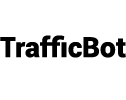How do I purchase social media engagement service?
There is no subscription plan for social media engagement service. Every purchase you've made in TrafficBot.co is only targeting one social media URL and it is just a simple one-time service. You can purchase and track it easily inside our dashboard.
Can I purchase multiple social media engagement services?
Yes, you can definitely purchase as many social media engagement services as you want. But please do not re-purchase the same type of service for the same URL at the same time. You should wait for the first order to be completed before placing a new order for the same URL. For example your Youtube video current view is 0 and if you've purchase 2 Youtube 500 views service for the same URL, both services will be marked as completed when your Youtube video reached 500 views. It is recommended that you wait the first order to be completed, then only make a new order so that at the end you'll receive total 1,000 views.
Can I purchase similar service from another vendor while I am purchasing the same service from TrafficBot?
You shouldn't run any other campaign or purchase similar service from another vendor at the same time for the same URL. This is because TrafficBot measure its service completion by reviewing the final engagement count your social media content has received, not by how many engagement that we've sent.
If something goes wrong, under what situation can I get a refund?
You can only get re-fund or partially refund if the order is non-deliverable due to issue from TrafficBot side. Any of the situations below will not get refund:
- Order request misplaced by the user
- Non-publicly accessible link given by the user
- The same service type has been ordered by the user to the same social media URL
- User feel that the order progress is slow
Can I cancel my order?
No. Once you've made your order, TrafficBot will start working on it immediately and we do not support cancelling order.
Do you provide invoice for every purchase?
Yes, you can see all your billing invoices under Dashboard => Side menu => Billing => Social Media => Invoice. After that, you can download either of those invoices by clicking the Download button.
What payment method does TrafficBot accept?
We accept payment via Paypal, which allows you to pay with all popular payment methods, including VISA / MASTER credit card.
I would like to pay directly with my credit card (Master, Visa, etc). Can I do that?
Currently we only support payment via Paypal, which usually allows you to pay with credit card without a Paypal account (When you checkout to Paypal page, please take note to check if there is an option for you to skip creating Paypal account and pay directly with your card). However, under certain situations or for certain clients, Paypal does not offer this option to pay without Paypal account. If you’ve encountered this issue, you can still pay to TrafficBot by creating a Paypal account. Once you did that, you can pay with your credit card, via your Paypal account.
I tried many times but couldn't pay via Paypal from your dashboard. Can I pay you using other method?
Yes. Please refer to this article for other alternative payment methods.
Can I request for refund if the service does not meet my expectation?
We are sorry to hear that, but we do not provide refund. Due to we've provided free traffic for any user to try our service before purchasing, and to avoid some users from abusing this policy. If you are not seeing our traffic in your Google Analytics, please feel free to email our support to sort out the issue.
Is engagement traffic from TrafficBot safe?
Yes. TrafficBot doesn't requires any of your social media account credential to reach the engagement goal and there is no negative impact to your social media account.
How does refill engagement feature works?
As the nature of the services, some engagements can be removed or dropped by the social media platform itself. Due to this reason, on some services we offer refill period to guarantee that results will stick. You'll need to read the service description @ New Order page => Description to find out if that service offer refill feature and how long is the refill period.
How long will it takes for me to receive all engagements?
It depends on the service that you've order. Some services offer faster speed and some will be slower. Please read the service description @ New Order page => Description before making order. Also we are offering our best estimation for when the order will be completed. However, this is still an estimation.
How do I track the progress of my social media engagement order?
After placing your order, you can check your order status via Dashbord => Manage Traffic => Social Media => Order Status. Below are the description for each column in this table:
| # | Column | Description |
|---|---|---|
| 1 | Order ID | The unique order ID for this order |
| 2 | Start At | The order time, which is also the time where the order started |
| 3 | Status | The status of the order |
| 4 | Url | The URL of the social media content that you want to receive engagement |
| 5 | Start Count | The engagement count before your order started. This is to compare if your engagement count has increase after your order completed |
| 6 | Remains | The amount of engagement before reaching your targeted goal |
| 7 | Service | The type of the service that you've ordered |
| 8 | Quantity | The amount of quantity that you've ordered |
What are the possible value of order status?
| # | Status | Description |
|---|---|---|
| 1 | Preparing, Pending | Your order has been made and we are validating it |
| 2 | In Progress | Valition completed and it is in the pending pipeline to start |
| 3 | Processing | The order is taking effect and sending engagement |
| 4 | Completed | The order has been completed successfully |
| 4 | Partial | The order is completed but only partial of the engagement is sent successfully. TrafficBot will process partially refund for this case |
| # | Cancelled | The order has been cancelled BY TrafficBot due to error from our side and refund will be given |
Where can I get the detail terms of service?
You can read the terms of service in our New Order page => Order => Order Detail => Terms of Service. Please read this section very carefully before placing your order. This is because even if you do not read these terms, TrafficBot has stated that you had agree with these terms by placing an order.
Why am I seeing blank page when trying to interact with the dashboard interface?
Most likely it is due to a bug in your Google Chrome auto translation feature. For your information, our website default language is English. If you set not to auto translate the website to other languages, you should be able to interact with the dashboard without problem.